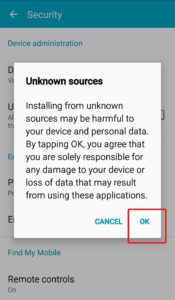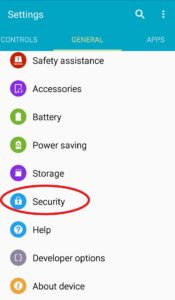How to Root Samsung Galaxy without computer
Hi Samsung Galaxy phone owners, You are here because you want to root your galaxy phone or you are fed of trying fake tutorials out there.Don't worry I am here to help you. This may be your first time in rooting your Samsung phone. Sometimes you may be confused of trusting root tools out there in the internet. You cannot choose best and safest root tool to root you galaxy. Don't worry everything will be clarified. First of all there are some major things that you should know before you start to root your device.
First of all, What is Rooting?
Rooting is the process of gaining root access (super user access) to your android operating system. What is root access and why it is necessary. It gives you privileges to modify your android software on your phone and install blocked software without any restrictions. Not only that you can modify your phone as you like and can add new features or new android OS even though that is not available for your device. Please be care when you edit system files it will crash your phone. Why root access is not available out of the box. By default if every user has root access it may lead to many problems including security issues. Accident user modifications to the phones that could result in accidents beyond repair, So it is easier to keep restricted areas and privileges restricted to access. Users who are like to explore new software, features, etc they can use rooting apk to gain root access.
There are lots of rooting tools and APKS cavailable on the web, and more and more Android users are resorting to them because of the powerful perks they provide, such as:
- full customization for just about every theme/graphic
- download of any app, regardless of the app store they’re posted on
- extended battery life and added performance
- updates to the latest version of Android if your device is outdated and no longer updated by the manufacturer
How to root my Samsung Galaxy?
There are lots of rooting software that you can find by searching the internet. Only few of them can be trusted and may succeed in rooting. Kingoot, Towel Root, KingoRoot are some of the major rooting tools that you can use. Since I cannot guarantee that this software will 100% work for you. Actually no one can guarantee. Because for example if I post tutorial on "how to root galaxy s8" that will be valid for galaxy s8 runnig the version of the android OS at the time of rooting. When Samsung roll out another update rooting tool will use another method to root your device. Normally rooting done by exploiting one or more security bugs. When there is another update to your phone that security bug will not be there to root. So it has to discover another security bug to gain root access.
Things to do before root ?
1) If this is your first time in rooting make sure that you can undone everything you do. Safety first. Take complete backup of your personal data on your smartphone,
2) Make sure that your smartphone has at least 50-60% of battery. Root process will take some time.
3) Now, enable “Unknown Sources” by following this path: Settings -> Security -> Unknown Sources. Only by enabling this option, your device will allow installation of apps from unknown sources.
First Try Below mention root tool. Because most galaxy phones and tabs out there supported by KingRoot APK. If it failed don't worry. (Minimum chance of failing). Try below mention KingoRoot APK
Root My Galaxy using KingRoot APK.
This powerful rooting Android application is developed and published by KingRoot Studio. The versions of this application are compatible with the Android version of 2.2 to the latest version. It is a kind of one click root application. Once installed just click "root" button. It will do the rest. All you have to do is waiting...
Root My Galaxy Using KingoRoot.
KingoRoot is developed in apk file format. Free download and install it on your Android device, click to root and voila, it is done.
Click Here to Download KingoRoot
Samsung Galaxy Device list
Samsung Galaxy S
Samsung Galaxy S Advance
Samsung Galaxy S II
Samsung Galaxy S II Plus
Samsung Galaxy S III
Samsung Galaxy S III Neo
Samsung Galaxy S III Mini
Samsung Galaxy S4
Samsung Galaxy S4 Active
Samsung Galaxy S4 Mini
Samsung Galaxy S5
Samsung Galaxy S5 Active
Samsung Galaxy S5 Plus
Samsung Galaxy S5 Mini
Samsung Galaxy S5 Neo
Samsung Galaxy S6
Samsung Galaxy S6 Edge
Samsung Galaxy S6 Edge+
Samsung Galaxy S6 Active
Samsung Galaxy S7
Samsung Galaxy S7 Edge
Samsung Galaxy S7 Active
Samsung Galaxy S8
Samsung Galaxy S8+
Samsung Galaxy Alpha
Samsung Galaxy A3 (2015)
Samsung Galaxy A3 (2016)
Samsung Galaxy A3 (2017)
Samsung Galaxy A5 (2015)
Samsung Galaxy A5 (2016)
Samsung Galaxy A5 (2017)
Phablets
Samsung Galaxy A7 (2015)
Samsung Galaxy A7 (2016)
Samsung Galaxy A7 (2017)
Samsung Galaxy A8 (2015)
Samsung Galaxy A9 (2016)
Samsung Galaxy A9 Pro (2016)
Samsung Galaxy C
Samsung Galaxy C5
Samsung Galaxy C7
Samsung Galaxy C9 Pro
Samsung Galaxy C7 Pro
Samsung Galaxy C5 Pro
Samsung Galaxy J
The Samsung Galaxy J series (J meaning "joy") is a line of mid-range devices beginning with the 'J' in 2013.
Samsung Galaxy J
Samsung Galaxy J1
Samsung Galaxy J1 Ace
Samsung Galaxy J1 (2016)
Samsung Galaxy J1 Mini
Samsung Galaxy J1 Mini Prime
Samsung Galaxy J2
Samsung Galaxy J2 (2016)
Samsung Galaxy J2 Prime
Samsung Galaxy J3 (2016)
Samsung Galaxy J5
Samsung Galaxy J7
Samsung Galaxy J7 (2016)
Samsung Galaxy J7 Max
Samsung Galaxy J7 Pro (2017)
Phablets
Samsung Galaxy J7
Samsung Galaxy J5 (2016)
Samsung Galaxy J7 (2016)
Samsung Galaxy J5 Prime
Samsung Galaxy J7 Prime
Samsung Galaxy J Max
Samsung Galaxy On[edit]
Samsung Galaxy On5
Samsung Galaxy On5 Pro
Samsung Galaxy On5 (2016)
Samsung Galaxy On7
Samsung Galaxy On7 Pro
Samsung Galaxy On7 (2016)
Samsung Galaxy On8 (A variant of Galaxy J7 2016 with upgraded RAM)
Samsung Galaxy On Nxt
Samsung Galaxy Tab
Samsung Galaxy Tab 7.0
Samsung Galaxy Tab 7.0 Plus
Samsung Galaxy Tab 7.7
Samsung Galaxy Tab 8.9
Samsung Galaxy Tab 10.1
Samsung Galaxy Tab 2 7.0
Samsung Galaxy Tab 2 10.1
Samsung Galaxy Tab 3 7.0 July 2013 - SM-T210 (WiFi), SM-T211 (3G)
Samsung Galaxy Tab 3 8.0 July 2013 - SM-T310 (WiFi), SM-T311 (3G), SM-T315 (4G/LTE)
Samsung Galaxy Tab 3 10.1 July 2013 - SM-T510 (Wifi), SM-T511 (3G), SM-T515 (4G/LTE)
Samsung Galaxy Tab 3 Lite 7.0 (Samsung Galaxy Tab 3 Neo in Some Countries) January 2014 - SM-T110 (Wifi), SM-T111 (3G)
Samsung Galaxy Tab 4 7.0
Samsung Galaxy Tab 4 8.0
Samsung Galaxy Tab 4 10.1
Samsung Galaxy Tab Active
Samsung Galaxy Tab A[edit]
Samsung Galaxy Tab A 8.0 April 2015
Samsung Galaxy Tab A 9.7 April 2015
Samsung Galaxy Tab A 7.0 March 2016
Samsung Galaxy Tab A 10.1 July 2016
Samsung Galaxy Tab E[edit]
Samsung Galaxy Tab E 9.6 July 2015
Samsung Galaxy Tab E 8.0 January 2016
Samsung Galaxy TabPRO[edit]
Samsung Galaxy Tab Pro 8.4 January 2014 - SM-T320 (WiFi), SM-T321 (3G), SM-T325 (4G/LTE)
Samsung Galaxy Tab Pro 10.1 January 2014 - SM-T520 (Wifi), SM-T525 (3G & 4G/LTE)
Samsung Galaxy Tab Pro 12.2 January 2014 - SM-T900 (Wifi), SM-T905 (3G & 4G/LTE)
Samsung Galaxy Tab Pro S January 2016 - SM-W700 (Wifi)
Samsung Galaxy Tab S[edit]
Samsung Galaxy Tab S 8.4
Samsung Galaxy Tab S 10.5
Samsung Galaxy Tab S2 8.0
Samsung Galaxy Tab S2 9.7
Samsung Galaxy Tab S3
Samsung Galaxy Note
Samsung Galaxy Note 8.0
Samsung Galaxy Note 10.1
Samsung Galaxy Note 10.1 2014 Edition Autumn 2013 - SM-P600 (Wifi), SM-P601 (3G & Wifi), SM-P605 (LTE, 3G & Wifi)
Samsung Galaxy Note Pro 12.2 February 2014 - SM-P900 (Wifi), SM-P905 (LTE, 3G & Wifi)