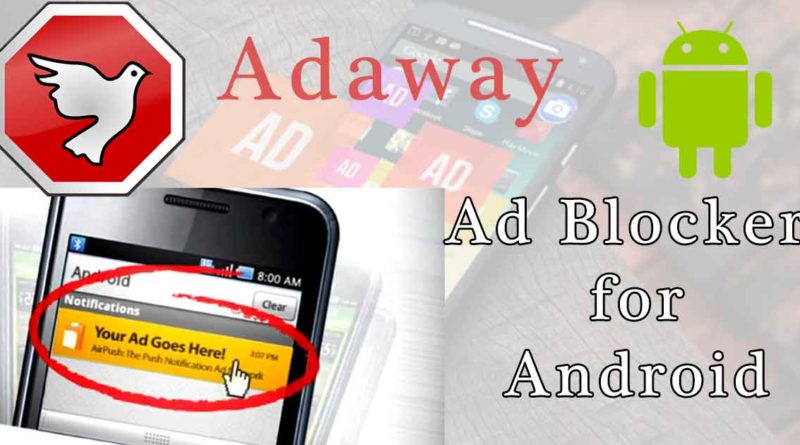Adaway Android
You know that some time ads or advertisements become annoying. Because you can’t use you Android phone without interrupting due ads being popup. Some apps use advertisements without limits. What should you do now. Do you going to buy pro or ads free version of all apps. It may cost you lot. Is there any free method to remove ads. Yes you can remove Android ads for free. There are lots of Android apps to do that. There is one best app that do its job at best. It is Adaway. Adaway is the app used by majority of the Android users around the world to remove those annoying ads for free.
How Adaway Work?
This Ad blocker uses a file to list ad sources. Normally that file is called as host file. Because it contain list of mappings between hostnames and IP addresses. If one of your app request an ad, this ad blocker app or adaway track that request and send it back to phone. In other words adaway does not allow app to request ads. When they do that request was redirect to 127.0.0.1 (Phone local address) that do nothing. You can download hosts files from the app but it is possible to use your own and to add certain sites to the white- and black-lists.
How to install Adaway
There is no adaway no root method. You should have rooted Android phone to block ad using this app. Adaway Apk requires root access for that. Click here to root Android device for free.
permission required by Adaway app
Adaway apk download
Adaway is supported from Android version 2 to latest.
Download Adaway APK
Popular searches
Adblock Android Root. adaway nougat. Adaway android 7. Adway Marshmallow. Adaway Oreo.