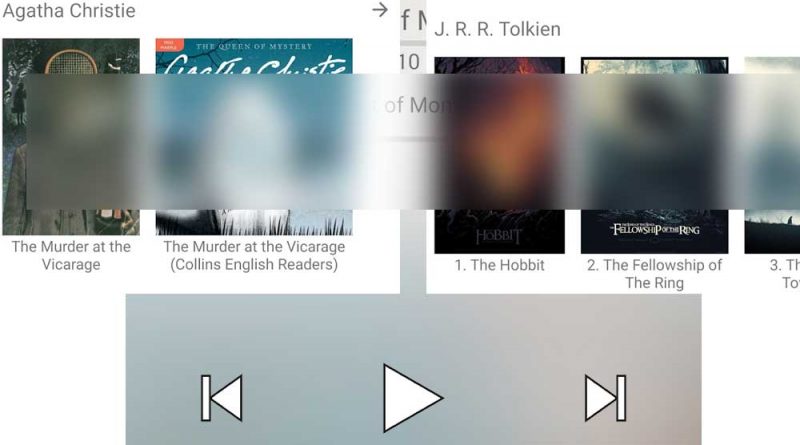Smart AudioBook Player
Smart AudioBook Player is an Android app designed to enhance your audiobook listening experience. Unlike traditional music players, Smart AudioBook Player is tailored specifically for audiobooks, providing features that cater to the unique needs of audiobook enthusiasts. Whether you’re a frequent audiobook listener or new to the format, this app offers a range of functionalities to make your listening journey more convenient and enjoyable.
Key Features of Smart AudioBook Player
Intuitive User Interface
Smart AudioBook Player boasts a user-friendly interface that’s easy to navigate. Its design focuses on simplicity, allowing you to quickly access and manage your audiobooks.
Automatic Bookmarking
One of the standout features is automatic bookmarking. The app remembers the last playback position for each audiobook, even if you switch between multiple titles. This means you can seamlessly pick up where you left off without the need to remember the exact location.
Variable Playback Speed
Smart AudioBook Player lets you adjust the playback speed to suit your preferences. You can choose to speed up the narration for a quicker listen or slow it down for better comprehension.
Customizable Themes
Personalize your listening experience by choosing from a variety of themes. Whether you prefer a light or dark background, the app offers visual customization options to suit your taste.
Sleep Timer
The app includes a sleep timer feature, allowing you to set a timer to automatically pause playback after a specified duration. This is particularly useful if you enjoy falling asleep to audiobooks.
Playback Control
Smart AudioBook Player provides easy-to-use playback controls. You can skip forward or backward, pause, play, or rewind with a simple tap, ensuring you have full control over your listening experience.
Chapter Navigation
Audiobooks often consist of chapters. This app allows you to navigate through chapters effortlessly, making it easy to jump to specific parts of the book.
Playback History
Smart AudioBook Player keeps a history of your recently played audiobooks, making it convenient to switch between titles without losing track of your progress.
Multiple Storage Locations
You’re not limited to a single storage location for your audiobooks. The app supports multiple folders on your device or external storage, allowing you to organize your audiobooks as you prefer.
Widget Support
The app offers widgets that you can add to your home screen for quick access to your audiobook library and playback controls.
Smart AudioBook Player is a must-have tool for audiobook fans. Its thoughtful features cater to the specific needs of audiobook listeners, providing a seamless and enjoyable experience. Whether you’re commuting, exercising, or simply relaxing at home, this app is designed to accompany you on your audiobook journey, ensuring you get the most out of every story you listen to.
Install Smart AudioBook Player
First open play store application of your Android phone. Then type “smart audiobook”. Note that audio book is one word. You will see this app on search results. Select and install. For devices without play store can use AC Market app store. It is also like play store where you can install apps and games without registering and restrictions. First download AC Market app store and install. Search and find this app like you do with play store.