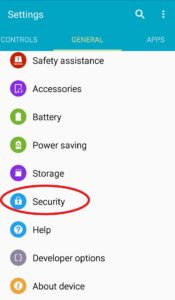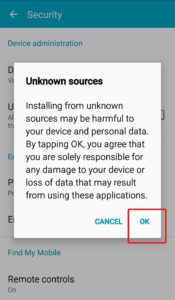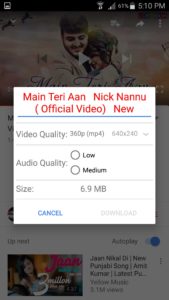OGYouTube
OGYouTube or OG YouTube is a great app to use YouTube. It has same features as default YouTube with extra features that you have asked for. Like video downloading and playing YouTube playlist on background. There are lot more features.
Installing OGYouTube include two steps. First download and install OG YouTube app and then install MicroG for OG YouTube.
Download OG YouTube and MicroG for OG
First download and install below OGYoutube app and then install below MicroG app. See how to install Guide.
Download OG YouTube APK
| Name: | OGYouTube or OG YouTube |
|---|---|
| Size: | 42.9 MB |
| Version: | 12.10.60-3.5U |
| Info: | Moded YouTube App |
| Rating: | 4+ |
| Last Updated: | May 11, 2018 |
Download MicroG for OG
| Name: | MicroG for OGYT |
|---|---|
| Size: | 2.62 MB |
| version: | v0.2.4 |
| Rating: | 4+ |
How to install OG YouTube
OGYouTube app installation includes two apps. OG YouTube and MicroG for OG. Below describe the process of successfully installing OGYouTube on Android.
Step 1: Enable "Unknown Sources" from settings.
If you already install apps away from Google Play Store this step may be familiar. Android system doesn't allow to install apps not downloaded directly from Google Play Store. So we have to enable "Unknown Sources" from settings.
Go to Settings -> Security -> from there find "Unknown Sources" and enable it.
Step 2: Download and Install OG YouTube APK
Click here to download OGYouTube APK. Once download complete click on downloaded app to install.
Step 3: Download and Install MicroG for OG
MicroG for OG is required for smooth running of OG YouTube app. Because it is the app that fix bugs and provide updates in order to keep you app updated to latest version. If you open OGYouTube app without installing the MicroG it will display message like below.
Click here to download MicroG for OG.
Step 4: Enjoy new YouTube with new features
Now you can freely use OGYouTube without any ads. Enjoy new cool features on YouTube App.
OGYouTube Features
OGYouTube has the all the features of default YouTube App. It has all security updates. You can sign in to your YouTube account using this app. There are lots of features that you have waited for. Below describe some of the major or cool features.
#1 - Download videos with more resolution options.
You can download any YouTube videos. Normally YouTube block some of the videos for downloading. But with this app you can download any video easily. There are lots of resolution options with video size to choose before download. Video download is very useful because you can download music videos, films and etc when you have internet or in free WiFi area and can watch them offline.
#2 - Convert Video to MP3 (Audio)
No need to use any other third part app to convert YouTube videos to mp3 or audio. You can do it by using this app. You can directly download YouTube video as mp3.
#3 - Play YouTube videos on background.
As you know when you listen to a music using YouTube app as soon as you run YouTube app in background you music will pause. With OGYouTube you listen to that music even when app runs in background.
#4 - Mirror YouTube videos to TV.
You can directly mirror YouTube videos to your smart TV or you have chromecast
#5 - No Ads
You can see when play videos there are no those annoying ads. You may feels so uncomfortable with those annoying ads. With OG YouTube say good bye to ads. Feels like you are using premium YouTube app.