
Kingoroot
| Download link: | Download Now |
|---|---|
| Name: | Kingo Root APK |
| Size: | 4.43 MB |
| Last Updated: | 15 December, 2017 |
| Provider | Kingoapp |
| Details | Android Root Tool |
Kingo Root apk
Kingo Root support all Android versions and Manufacturers customized devices. It perfectly covers Android 1.5 to 5.0 mainstream models from different manufacturers including Samsung, Google, HTC, Sony and else. There are 2 versions of KingoRoot. APK version developed to be installed on your android device and other is windows version. Where you can root your phone using a windows PC. You better first try apk version then go to windows version if rooting process failed.
How to root my android with KingoRoot
Preparations
- Device powered on.
- At least 50% battery level.
- Internet connection necessary (Wi-Fi network suggested).
- Allow installation of apps from unknown sources.
Step 1: First download Kingo Root apk. Click here to download. If installation blocked go to Settings and enable "Unknown Sources" from settings. Location of that setting will be differ according android versions and devices. Then find download apk file and install again.
Reason for enabling "unknown sources" : Your device may only accept app installation coming from its native app store, like Google Play or Samsung Apps. The apk file of KingoRoot is directly downloaded from the server of Kingo and will not be able to install on your device unless you allow installing from "Unknow sources".

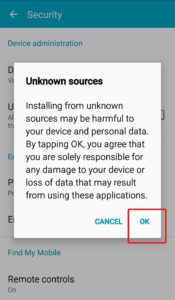

Step 2: Then Click "One Click Root" button at the bottom of the screen appears after opening the installed kingo root app. After few seconds it will complete rooting your device. After completing root process it will show "root succeeded" message. After doing all above, if KingoRoot APK still failed to root your smartphone, hope you have a try on KingoRoot Android (PC Version), which has a much higher success rate for technical reasons.
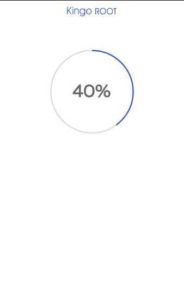

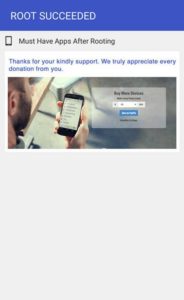
Step 3: Check whether you device rooted with "RootChecker". Download "RootChecker" from Google Play store.
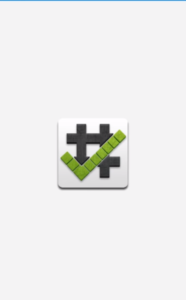
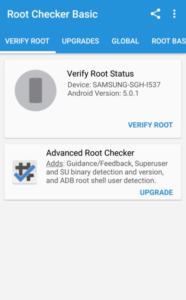
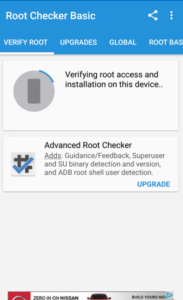
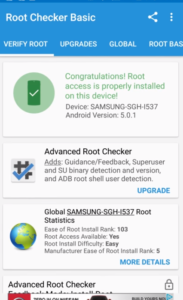
Application History
At first Kingo Android Root (versions like v 1.x and year 2014) not developed in a "open source" approach. Due to that XDA forum banned it. They realized the seriousness of this issue, published relevant source codes and promised that they would update it in time. Server accessing like downloading drivers and fetching root scripts plays a critical role. Due to that they cannot be completely open-sourced because of the server security issues. At that time they hope to become open source from version 2.x where no longer required server processing. Required scripts for rooting would be placed locally in the app.
Does it open source Now ?. Kingo Android Root is still free for users. They hope to generate revenue to support their team. According to kingoApp to develop better software, they need to be financially motivated aside from being driven by passion. So the answer is No.
Current version of the app carries 4.xx version. Now this app supports all most all android devices and they keep up adding new devices.
FAQ
1. How does "Kingo root" work?
There are two universal ways to root your Android, one is by implementing "exploits", the other is through flashing custom recovery. The former one is relatively safe while the latter one can be risky. Kingo mainly focused on "exploits" method, but also covers "recovery" for certain tricky devices.
2. What is "exploit"?
Every system/software has its vulnerability/loophole (a bug or glitch), which can be taken advantage of. This process, in the matter of Android rooting, we call it "exploit". As a result, it is highly possible that certain antivirus softwares may flag Kingo as malware. Kingo contains no malicious files and rest assured since the exploits is only applied to achieve one goal, get your device rooted, which is exactly why you use Kingo.
3. Will Kingo work on your device?/ Is your device supported by Kingo?
As stated before, Kingo mainly focused on "exploit" method. One thing about "exploit" is that there is no way to say which specific model is supported by the exploits kingo employed. Many vulnerabilities only present on a single device model or a subset of device models. Some bugs are only exploitable on a subset.
And also, device models differ from each other.. It depends on your firmware version, latest firmware have less chance to be rooted. It depends on your hardware, and also your carrier. It depends on OEM patching. Instead of checking whether it is supported or not just try and see.
4. Will root void your warranty?
Yes. Rooting will void your warranty. Rooting is banned by manufactures and carriers. If you return your phone with root access on it and they have the right to decline your request. Rooting will not damage your hardware. All you want to do is "UNROOT". It is build in to this application. As always, root at your own risk.
Some of the Major android devices supported by Kingo Root
- LG
- Samsung Galaxy
- Huawei
- Oppo
- Sony
- Pantech
- Sharp
- Panasonic
- Spice
- Micromax
- Xiaomi
- Alcatel
- ZTE
- Orange
- Vivo
- Motorola
- OnePlus
- Meizu
- Wiko
- Coolpad
- Lenovo
- Asus
- Gionee
- Benq
- Gigabyte
- Plum
- HTC
- Vodafone
- Acer
- Verykool
- Blackberry
- Dell
- Yota
- Yezz
- Unnecto
- T-Mobile
- Q-Mobile
- Philips
- Prestigio
- Posh
- Allview
- Blu
- HP
- Archos
- XOLO
- YU
- Lyf

